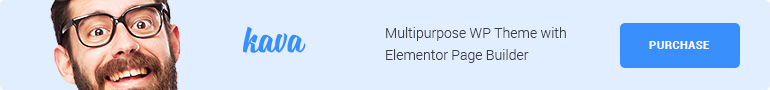Powering Remote Teams with Google Workspace: An In-Depth Comparative Analysis
With the advent of the digital era and, more pronouncedly, the COVID-19 pandemic, businesses worldwide have had to grapple with the realities of remote work. This new normal has created an urgent need for robust, effective, and efficient digital collaboration tools. Amid this backdrop, Google Workspace emerges as a front-runner, providing an integrated platform that caters to and optimizes the work-from-home model.
The Era of Digital Collaboration
In the post-pandemic landscape, the ability to collaborate digitally is not just a perk—it’s a necessity. With teams scattered across cities, countries, and continents, the traditional office-based working model is rapidly becoming obsolete. Companies that once questioned the feasibility of remote working have been forced to adapt and explore the potential of digital workspaces. From daily check-ins to large-scale project management, the need for tools that support seamless remote collaboration is now paramount.
Google Workspace: A Leader in Digital Collaboration
Enter Google Workspace—previously known as G Suite—a comprehensive, cloud-based suite of productivity tools designed to facilitate and enhance remote team collaboration. Combining well-loved Google tools such as Gmail, Google Docs, Google Sheets, Google Meet, and more under one umbrella, Google Workspace has redefined the landscape of digital collaboration. The platform’s holistic approach offers businesses an all-in-one solution unlike any other in the market. This platform’s potential to boost productivity, streamline workflows, and integrate different functionalities is unparalleled.
Google Workspace: Specific Features for Improved Productivity
From real-time collaboration on documents to integrated video conferencing and email services, Google Workspace brings various tools designed to elevate productivity. Google Drive enables seamless file sharing and management, while Google Docs, Sheets, and Slides promote simultaneous work, eliminating time lags and promoting efficiency. Meanwhile, Google Meet caters to all video conferencing needs, and Gmail continues to be a reliable email service with the added advantage of seamless integration with the Workspace tools.
The following sections will delve deeper into the benefits of Google Workspace, providing a comprehensive comparison with its competitors and offering valuable insights on how businesses can leverage this platform for maximum productivity.
Does this comprehensive introduction provide a detailed overview of Google Workspace and set the stage for the in-depth analysis to follow?
Understanding Google Workspace: A Deep Dive
In this digitally-driven era, maintaining open and effective communication channels can mean the difference between an organization’s success or failure. Google Workspace has revolutionized the digital landscape by providing comprehensive solutions that facilitate seamless collaboration and effective communication, all under one roof.
Defining Google Workspace
Google Workspace, formerly known as G Suite, is a robust suite of cloud-based tools designed to meet remote teams’ needs. It includes Gmail for email services, Google Meet for video conferencing, Google Drive for cloud storage, and Collaborate on documents in real-time using Google Docs, Sheets, Slides.., presentations, spreadsheets, and more. Combined, these tools create an interconnected ecosystem where data is shared seamlessly, and collaboration happens in real time.
The Significance of Google Workspace
Understanding the true significance of Google Workspace requires a look at the transformative effect it can have on a company’s remote working strategy. Regarding efficiency, Google Workspace provides a single platform where team members can create, share, and collaborate on documents in real time, eliminating the inefficiencies associated with email-based document sharing. Regarding accessibility, Google Workspace shines with its cloud-based model, allowing team members to access important documents and communication channels from any device with internet access. Finally, with its seamless integration of various tools, Google Workspace provides a streamlined workflow that breaks down silos and promotes a collaborative work environment.
A Day in the Life with Google Workspace
To fully grasp the capabilities of Google Workspace, imagine the following typical day for a remote worker:
- The day begins with a glance at Gmail, where emails are not just standalone messages but integral parts of various workflows.
- A video meeting is next, effortlessly initiated from the same platform through Google Meet.
- During the meeting, participants jointly annotate a presentation in real-time, thanks to Google Slides.
- Post-meeting, the team collaborates on a Google Doc to outline action steps, and their progress is automatically saved and immediately visible to all team members.
- Throughout the day, Google Drive is the secure and accessible repository of all files and documents, ensuring that all team members are aligned and understand the task.
This seamless orchestration of tasks is the promise and power of Google Workspace, delivering an unparalleled remote work experience.
Comprehensive Collaboration with Google Workspace
Google Workspace not only provides the tools needed for effective remote collaboration, but it does so in a way that is intuitive, flexible, and user-friendly. The power of Google Workspace lies not just in its tools but in the integration and synchronization between them. This harmony fosters enhanced collaboration, clear communication, and efficient workflows, making Google Workspace an indispensable ally in today’s remote work landscape.
This section has sought to delve deeper into what Google Workspace is and its pivotal role in fostering productivity in remote teams. In the following areas, we’ll compare Google Workspace to its competitors and explore real-world success stories demonstrating its significant benefits.
Is this deep dive into Google Workspace detailed enough to provide a clear understanding of its value proposition?
Google Workspace vs. Competitors: A Comparative Analysis
In a landscape saturated with productivity tools and collaboration platforms, Google Workspace stands out due to its integration capabilities, user-friendliness, and seamless workflows. However, understanding its value requires comparing it with its direct competitors – Slack, Microsoft Teams, Zoom, and Cisco Webex.
Google Workspace vs. Slack
Slack is a platform primarily designed for instant communication, integrating with many tools and applications for enhanced productivity. Despite its robust features, its limitations become evident compared to Google Workspace. While Slack facilitates quick communication, it doesn’t offer the comprehensive suite of productivity tools that Google Workspace does. Real-time collaboration on documents, native cloud storage, and integrated email and calendar services are intrinsic to Google Workspace but absent in Slack’s core offering.
Google Workspace vs. Microsoft Teams
Microsoft Teams, part of the Microsoft 365 suite, is a significant contender in the collaboration platform arena. It offers chat, video meetings, and file storage, much like Google Workspace. However, it needs to catch up in a few areas. Teams’ interfaces can be more complex and less intuitive, especially for organizations new to the Microsoft ecosystem. In contrast, Google Workspace’s simplicity and ease of use allow quicker adaptation and improved productivity.
Google Workspace vs. Zoom
Zoom specializes in providing high-quality video conferencing services. While it excels in this area, its capabilities beyond video meetings are limited. In contrast, Google Workspace, with Google Meet, offers comparable video conferencing services while also delivering a suite of interconnected productivity and collaboration tools. This comprehensive solution makes Google Workspace a more versatile choice for businesses.
Google Workspace vs. Cisco Webex
Cisco Webex provides robust video conferencing and team collaboration tools. Despite its strong features, it doesn’t offer the breadth of services that Google Workspace does. For example, there needs to be an integrated email service, and its document collaboration capabilities are limited compared to Google Workspace’s offerings.
The Google Workspace Advantage
In each comparison, Google Workspace demonstrates its superiority due to its comprehensive set of integrated tools, simplicity, and flexibility. While competitors may specialize in one area, they offer a more holistic solution than Google Workspace. Google Workspace is an excellent option for businesses looking to improve their ability to work remotely due to its unparalleled flexibility and convenience..
In the following section, we’ll dive deeper into how businesses can harness Google Workspace’s power to experience unprecedented productivity and collaboration.
Does this comparative analysis provide insights into Google Workspace’s advantages over its competitors?
Harnessing Google Workspace for Enhanced Productivity
After a thorough comparative analysis, the unique benefits and advantages of Google Workspace become more transparent. But how do these advantages translate into real-world scenarios? Let’s delve into how Google Workspace can redefine the remote work experience.
Key Features and Advantages of Google Workspace
Google Workspace’s integrated suite of tools offers a streamlined, intuitive platform that fosters collaboration and enhances productivity. Here are some key features and advantages:
- Seamless Integration: Google Workspace’s interconnected devices eliminate the need to switch between applications, saving time and reducing the potential for errors.
- Real-time Collaboration: Tools like Google Docs, Sheets, and Slides enable multiple team members to work on the same document simultaneously, fostering collaboration and efficiency.
- Accessibility: Google Workspace’s cloud-based model ensures that team members can access necessary resources from any device with an internet connection, providing flexibility and promoting remote work.
- Scalability: Google Workspace offers flexible plans that can grow with a business, providing cost-effective solutions for startups and small businesses.
Testimonials and Success Stories
Testimonials and success stories provide concrete evidence of the value Google Workspace offers. Many organizations credit Google Workspace with transforming workflows, increasing productivity, and improving communication. For instance, a tech startup might attribute its streamlined communication and project management to Google Workspace’s integrated tools. A non-profit organization might praise Google Workspace for enabling them to collaborate effectively across various global locations. These real-world testimonials underscore the tangible benefits Google Workspace can bring to an organization.
The Added Value of Google Workspace
Google Workspace’s value goes beyond its robust tools and features. Its emphasis on improving the user experience through intuitive design and seamless integration promotes a more efficient, collaborative work environment. Moreover, Google’s continuous commitment to enhancing and expanding Workspace’s capabilities means businesses can benefit from future innovations and improvements.
In the next section, we will guide readers in making an informed decision about choosing the proper productivity and collaboration tool for their needs. Does this section effectively highlight the unique selling points and advantages of Google Workspace?
Making an Informed Decision
The selection of a digital productivity suite is a significant decision that can impact an organization’s operations, efficiency, and culture. This section will guide you through this critical decision-making process, helping you identify your needs and align them with the benefits of Google Workspace.
Comparative Summary: Google Workspace and Its Competitors
Our analysis showed that Google Workspace consistently outperforms its competitors in providing a comprehensive, integrated productivity solution. While Slack, Microsoft Teams, Zoom, and Cisco Webex each offer robust services in their respective specializations, none give the all-encompassing suite of interconnected tools that Google Workspace does.
Assessing Your Needs
Understanding your organization’s unique needs is an essential step in selecting a productivity suite. If you’re seeking a solution that offers high-quality video conferencing and allows seamless, real-time collaboration on documents, then Google Workspace emerges as a strong contender. Similarly, if you’re after a solution that offers easy accessibility from any device and integrates your email, calendar, and file storage, Google Workspace ticks these boxes.
Benefits of Choosing Google Workspace
Choosing Google Workspace offers several distinct benefits. Its comprehensive suite of tools increases efficiency and fosters collaboration, its intuitive design promotes user-friendliness, and its scalability allows your digital productivity environment to grow with your business. Moreover, Google’s continuous improvements and added features ensure you are equipped with the latest tools to succeed in a digital workspace.
Selecting the Best Provider
When deciding on the best provider for your organization, evaluating the overall value they offer is crucial. This evaluation should include the suite of tools and factors like user experience, integration capabilities, customer support, and future-proofing. Based on these considerations, Google Workspace stands out due to its holistic solution for digital productivity and collaboration needs.
In the final section, we will conclude our comprehensive overview of Google Workspace and its advantages over its competitors.
Does this section effectively guide readers in making an informed decision?
Conclusion
As we conclude our extensive analysis of Google Workspace, its unique advantages and value proposition become unequivocally clear. Google Workspace goes beyond merely providing a suite of tools. It delivers a complete, integrated environment that fosters collaboration, enhances efficiency, and supports businesses in their digital transformation journey.
Recap: The Power of Google Workspace
At its core, Google Workspace is more than a product; it’s an integrated productivity solution designed to simplify and enhance the digital work experience. By providing interconnected tools, Google Workspace creates a seamless work environment where information flows effortlessly, collaboration is intuitive, and productivity is amplified. Its unique value lies in its integration capabilities, real-time collaboration features, user-friendliness, and scalability, setting it apart from its competitors.
The Unmatched Value of Google Workspace
Google Workspace competes with its rivals and surpasses them in offering an all-inclusive solution. Its comprehensive features and tools, combined with its emphasis on user experience and continuous improvement, position it as an unrivaled solution in the digital productivity and collaboration landscape.
Final Thoughts
Google Workspace is a powerful solution that redefines what’s possible in a digital workspace. Its interconnected tools, designed with the user in mind, foster an efficient and collaborative environment conducive to business success. Whether you’re a small startup or a large corporation, Google Workspace offers a scalable solution that grows with your business.
Exploring Google Workspace’s capabilities can open up new opportunities for productivity and collaboration within your organization. As you commence your endeavor toward digital transformation, it is imperative that you strictly adhere to the guidelines mentioned to ensure a seamless process. Remember not to alter the meaning of the text, remove any crucial information or add any new sentences or paragraphs. Stay in line with the formality style used in the text to maintain consistency. Consider the benefits of choosing Google Workspace. Ultimately, the goal is to enhance your organization’s efficiency, collaboration, and overall success in the digital workspace.
Does this conclusion effectively summarize the significance of Google Workspace and encourage readers to consider its unique advantages?