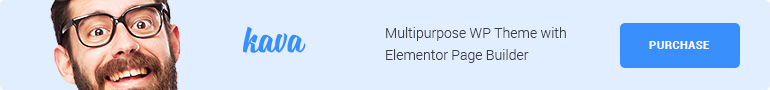Unlocking the Power of Seamless Communication: Microsoft Teams vs. The Competition
An In-Depth Comparative Analysis to Help Modern Teams Make an Informed Decision in 2023
In the landscape of our digitally transformed era, effective and seamless communication forms the crux of every successful team. Modern organizations seek more than a simple messaging tool, whether a startup or a multinational corporation. They aim for platforms to encourage collaboration, boost productivity, and connect teams across geographical boundaries.
The Rise of Microsoft Teams
Microsoft Teams, a holistic platform designed for communication and collaboration, is a crucial player making headlines in this scenario. Developed by Microsoft, Teams boasts many features that streamline teamwork, foster collaboration, and offer a highly intuitive user experience.
Microsoft Teams emerged as a strong competitor to existing communication tools, rapidly carving a significant niche. Thanks to its unified communication structure, With Teams, you can meet all your communication needs in one place. It offers chat, video meetings, file storage with collaboration features, and the ability to integrate with other applications. With Teams, you can meet all your communication needs in one place. It offers chat, video meetings, file storage with collaboration features, and the ability to integrate with other applications.
The Competitive Edge of Microsoft Teams
What sets Microsoft Teams apart is not only its comprehensive capabilities but also its holistic approach to communication. It’s tailor-made for the requirements of modern teams who thrive on swift decision-making, real-time collaboration, and shared workspaces, irrespective of physical location. Microsoft Teams positions communication as the cornerstone of productivity by creating an environment where information is readily available and unrestricted by geographical boundaries.
Positioning Microsoft Teams Among Competitors
How does Microsoft Teams measure up in a crowded market with robust communication tools like Slack, Zoom, and Google Workspace? How does it compare to these industry veterans in facilitating seamless communication, collaboration, and productivity? More crucially, why should modern teams choose Microsoft Teams over other platforms?
Purpose of this Comparative Analysis
This comprehensive guide aims to dissect these questions. We’ll contrast Microsoft Teams with its fiercest competitors, spotlight its unique selling points, and illustrate why it might be the perfect fit for your team. Additionally, we’ll provide insights to help you make an informed decision that caters to your organization’s unique needs.
The Journey Ahead
As we embark on this detailed exploration, we’ll unlock the power of seamless communication and delve deep into the world of Microsoft Teams. By the end of this guide, we’re confident you’ll gain the insights necessary to make an informed decision and potentially revolutionize your team’s communication and collaboration strategies. Get ready for an enlightening journey!
Understanding Seamless Communication and Its Impact The Significance of Seamless Communication
In the context of modern teams, seamless communication is more than a buzzword; it’s a requisite for operational efficiency and productivity. Teams that communicate effectively can foster stronger relationships, streamline workflows, and drive innovation, thus outperforming their peers in the industry.
Seamless communication represents an environment where ideas flow freely, team members can express their thoughts without hindrance, and information is readily available. It’s about reducing the barriers of distance, time zones, and different communication styles to ensure every voice is heard and considered.
The Role of Technology in Facilitating Seamless Communication
Seamless communication can be achieved with the help of technology. By providing various communication channels, like instant messaging, video conferencing, file sharing, and collaborative document editing, technology helps break down geographical barriers, ensuring a steady stream of information flow.
Enter Microsoft Teams, a digital tool that embodies this technological advancement and significantly enhances it.
Microsoft Teams: Championing Seamless Communication
Microsoft Teams is a platform built with the ethos of seamless communication. This platform provides a range of tools to improve teamwork, making it more efficient and user-friendly.
Enriching Team Collaboration
At its core, Microsoft Teams is an integrated communication platform that combines chat, video meetings, and file storage. Its unique selling point is its ability to facilitate real-time collaboration on files. This capability ensures all team members can contribute simultaneously, enabling faster decision-making and problem-solving.
Integrated Communication Solution
Microsoft Teams also stands out with its seamless integration capabilities with other Microsoft products, such as Office 365 and numerous third-party applications. This means that teams can access various tools they frequently use – from file storage to project management apps – all in one place, thus significantly reducing the time spent toggling between different apps and platforms.
The Impact of Microsoft Teams on Modern Teams
Streamlining Workflow
With Microsoft Teams, teams can streamline workflows, improve collaboration, and ultimately boost productivity. With all team communications and partnerships happening in one place, team members can stay updated on project progress, changes, and updates in real-time.
Encouraging Innovation
By fostering a platform where ideas can be shared and discussed freely, Microsoft Teams helps encourage innovation. Team members can brainstorm, share feedback, and iterate on ideas directly within the platform, thus speeding up the innovation process.
Enhancing Team Relationships
Lastly, Microsoft Teams can help improve team relationships. Through its features like video conferencing and instant messaging, team members can communicate more effectively, fostering stronger relationships and camaraderie.
As we delve deeper into this guide, we’ll examine how Microsoft Teams stands up to its competitors in delivering seamless communication solutions and how it might be the communication tool your team needs.
Microsoft Teams vs Competitors: A Comparative Analysis
In the vast and varied world of digital communication, Microsoft Teams holds its own against formidable competitors like Slack, Zoom, and Google Workspace. Let’s explore these tools in detail and see how Microsoft Teams matches up and often surpasses them in facilitating seamless digital collaboration.
Slack: The Intuitive Communication App
Slack has secured a significant user base thanks to its user-friendly interface and robust features that boost team communication and streamline work processes. But the comparison with Microsoft Teams reveals a few gaps in Slack’s offerings.
Primarily, Slack shines with its advanced third-party integrations that extend its core functionalities. A unique advantage is its robust search feature, simplifying finding old conversations and shared files. But when we compare Slack with Microsoft Teams, the latter emerges superior due to its comprehensive built-in video conferencing tool and seamless integration with Office 365. This integration provides Teams users with a familiar, cohesive work environment, an advantage Slack can’t match.
Zoom: The Video Conferencing Champ
Zoom carved its niche with top-tier video conferencing capabilities, making it a favorite for virtual meetings. However, compared to Microsoft Teams, Zoom’s limitations come to light.
While Zoom offers high-quality video and audio features with a user-friendly interface, its focus on video conferencing leaves it needing comprehensive collaboration tools. In contrast, Microsoft Teams goes beyond video calls to offer chat, file sharing, and co-authoring of documents, positioning it as a more comprehensive platform for team collaboration.
Google Workspace: The All-in-One Suite
Thanks to its familiar applications like Gmail, Google Drive, Google Docs, and Google Meet, Google Workspace enjoys popularity. But when faced with Microsoft Teams, Google Workspace must improve in certain areas.
Despite Google Workspace’s robust collaborative editing capabilities and the deep integration between its apps, it fails to match Microsoft Teams in terms of versatility. Microsoft Teams offers advanced features for larger organizations, like sophisticated IT control, stringent compliance standards, and enhanced security measures. Plus, the deep integration of Teams with a broader suite of Office 365 tools, paired with robust third-party integrations, makes it a more comprehensive platform.
Microsoft Teams: A Class Apart
Amid this competitive landscape, Microsoft Teams holds its ground with a comprehensive, integrated approach to team collaboration. Microsoft Teams promotes a streamlined and efficient work environment by amalgamating chat, file sharing, co-authoring, and video conferencing into one platform. Its harmonious integration with Office 365 and robust security measures further strengthen its position, making it a compelling choice for organizations of all sizes. As we move forward, we will dive deeper into the various features and benefits of Microsoft Teams.
Harnessing Microsoft Teams for Ultimate Collaboration and Communication
The real strength of Microsoft Teams lies in its comprehensive features that drive effective communication and collaboration. This section will highlight the unique offerings of Microsoft Teams and how it stands out among its competitors.
Integrated with Office 365
Microsoft Teams offers seamless integration with Office 365, enabling users to collaborate using familiar tools like Word, Excel, and PowerPoint directly within the platform. Users can co-author documents in real-time and maintain version control, all while keeping track of conversations around the paper.
Robust Communication Features
The platform provides various communication methods, including persistent chat, video conferencing, and voice calls, facilitating multifaceted communication among team members. Teams allow users to create channels for multiple projects or departments, enabling structured and focused discussions.
Enhanced Security and Compliance
One area where Microsoft Teams truly shines is its robust security and compliance features. Microsoft’s advanced security measures, such as two-factor authentication, data encryption, and data loss prevention, Teams is a reliable and secure option for businesses of any scale.
Customizable and Extensible
Microsoft Teams provides the ability to customize and extend the workspace. Teams can integrate hundreds of apps and services to transform their Teams space into a productivity powerhouse. Whether it’s project management tools like Asana or Jira, or CRM software like Dynamics 365 or Salesforce, Teams can accommodate them all.
Case Studies: Success with Microsoft Teams
Let’s look at some real-world examples that illustrate how businesses have harnessed the power of Microsoft Teams.
Case Study 1: Reinventing Remote Work
One company, faced with the sudden shift to remote work due to the global pandemic, turned to Microsoft Teams to maintain its operations. By utilizing Teams, the company could facilitate seamless communication among employees, manage projects effectively, and ensure that business continued despite the physical distance.
Case Study 2: Boosting Productivity
Another organization, struggling with disparate communication tools, decided to consolidate everything under one roof with Microsoft Teams. The result significantly boosted productivity, as employees could collaborate on documents, conduct meetings, and chat from a single platform.
These success stories underline how effectively Microsoft Teams can transform organizations’ communication and collaboration. It’s no wonder that more and more businesses are embracing Microsoft Teams as their go-to digital collaboration tool.
Making an Informed Decision: Microsoft Teams in Perspective
Microsoft Teams has proven itself as a compelling contender in digital collaboration tools. Thanks to its robust feature set, seamless integrations, and high-security standards, it can meet and exceed your organization’s collaboration needs. But how can you be sure it’s the right choice for your team? Let’s weigh your specific needs against what Microsoft Teams brings.
Evaluating Your Collaboration Needs
The first step in making an informed decision is to scrutinize the nature and scope of your team’s collaboration needs. Do your daily operations involve frequent video conferencing? Is real-time collaboration on documents a non-negotiable for your team? Are Office 365 tools a mainstay in your workflow? Microsoft Teams is likely a fitting choice given its extensive communication suite if these scenarios resonate with you.
Assessing Cost-Effectiveness
Next, it’s crucial to consider the cost-effectiveness of Microsoft Teams. Remember, Microsoft Teams is part of most Office 365 business plans. If you’re already a subscriber, you could tap into the power of Microsoft Teams without incurring extra costs. With Microsoft Teams, you’re getting more than just a platform for communication—you’re acquiring a holistic productivity suite.
Prioritizing Security
Last but not least, pay attention to the importance of security in your decision-making process. Microsoft Teams offers advanced security measures like two-factor authentication, data encryption, and data loss prevention. If safeguarding sensitive data is a priority, you can trust Microsoft Teams to deliver.
Embrace Microsoft Teams for Enhanced Collaboration
As digital collaboration continues to underscore successful business operations, making the right choice regarding your collaboration tools is essential. Microsoft Teams makes a strong case for itself with its versatile feature set, seamless integration with Office 365, and stringent security protocols. Discover how Microsoft Teams can enhance and streamline your team’s collaboration today.
Wrapping Up: The Compelling Case for Microsoft Teams
As we’ve explored, Microsoft Teams stands out in the landscape of digital collaboration tools. With its vast features, seamless integration with Office 365, and robust security measures, Teams provides a complete solution for businesses seeking to improve digital communication and collaboration.
Considering its robust communication capabilities that combine chat, video conferencing, and voice calls into one platform, it’s clear why Microsoft Teams is a favorite among many organizations. The ability to collaborate on documents in real-time and the option to create channels for various projects or departments provide additional layers of convenience and efficiency.
Moreover, the stringent security protocols and compliance standards that Microsoft Teams uphold make it a trustworthy choice for businesses, regardless of size or industry. The team’s customizable and extensible nature also means they can adapt to your organization’s unique needs.
In the final analysis, Microsoft Teams presents a compelling case as a digital collaboration tool. It is a platform that goes beyond essential communication, offering a holistic solution that enables efficient and effective collaboration. As you explore your options, consider how Microsoft Teams could revolutionize how your team communicates and collaborates.
Embark on Your Microsoft Teams Journey
Now that we’ve taken an in-depth look at the capabilities of Microsoft Teams and compared it against other collaboration platforms in the market, it’s time to take the next step.
Embracing a digital transformation is no longer an option but a necessity for businesses to stay competitive. Choosing a reliable and efficient collaboration tool like Microsoft Teams could make this transition smoother and more beneficial.
Explore Microsoft Teams
Get started by signing up for a free Microsoft Teams trial and exploring the platform firsthand. Discover its suite of features and how it could elevate your team’s productivity and collaboration.
Learn More
For a more thorough understanding, consider attending webinars or online training provided by Microsoft. These resources will guide you in leveraging Microsoft Teams to its fullest potential.
Seek Expert Guidance
Consider contacting a Microsoft partner or consultant if you need more personalized assistance. They can provide insights tailored to your business needs and guide you through implementation.
In the digital age, effective communication and collaboration form the backbone of a successful business. And with Microsoft Teams, you can better transform these aspects of your organization. Embark on your Microsoft Teams journey today and unleash the potential of genuinely effective digital collaboration.