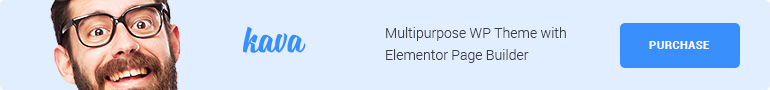Asana Project Management - Streamlining Your Workflow and Boosting Productivity Introduction:
Achieve Seamless Project Management and Enhanced Productivity
Efficient project management is crucial for businesses to stay organized, meet deadlines, and achieve successful outcomes. In the fast-paced world of project management, leveraging the right tools can make all the difference. This is where Asana comes in. Asana is a highly effective tool for managing projects that aims to simplify workflows, encourage teamwork, and improve productivity. In this article, you will find a detailed and complete summary of… Asana, explore its features and functionalities, and delve into essential tips and best practices for maximizing its potential. Whether you’re a project manager, team leader, or individual contributor, this guide will equip you with the knowledge to utilize Asana for seamless project management effectively.
Understanding Asana
A Comprehensive Overview Asana is a centralized platform for project management, allowing teams to organize, track, and manage projects efficiently. It provides an intuitive interface and user-friendly navigation to facilitate ease of use. Its robust feature set encompassing workspaces, projects, tasks, and subtasks sets Asana apart.
How Asana Works Asana operates on workspaces, projects, jobs, and subtasks.
These hierarchical structures allow for better organization and breakdown of complex projects. Users can assign due dates, priorities, and dependencies to ensure a smooth workflow. The platform provides flexibility and customization options to adapt to different project management methodologies.
Collaboration and Communication
In Asana Effective collaboration is vital for project success, and Asana offers features like task comments, mentions, and attachments to facilitate seamless communication among team members. Integrations with Slack or Microsoft Teams further enhance collaboration and centralize communication within Asana. Teams can discuss project details, share updates, and attach relevant files to tasks, fostering open and transparent communication.
Leveraging Asana
For Efficient Project Planning Creating projects with clear goals and objectives sets the foundation for success. Asana allows users to create projects within workspaces, define milestones, and set realistic deadlines. Task management features such as sections, tags, and custom fields enable effective organization and categorization of tasks. Teams can assign tasks to specific members, ensuring clear ownership and accountability.
Tracking Progress and Reporting
In Asana Monitoring task completion, milestones, and project timelines are made easy with Asana. Real-time updates on task statuses and progress provide visibility into project advancement. Asana’s reporting capabilities offer valuable insights
Asana proves to be an invaluable tool for streamlining workflow and boosting productivity in project management. With its intuitive interface, robust features, and customizable options, Asana empowers teams to collaborate effectively, track progress, and achieve successful project outcomes. Teams can optimize their project management processes by utilizing Asana’s Calendar view, fostering transparency and accountability, continuously improving workflows through feedback and iteration, and leveraging automation features. Embracing these tips and best practices, adapting them to unique project requirements, and fully harnessing Asana’s capabilities, readers can unlock the full potential of this powerful project management tool. Start your Asana journey today and experience the benefits of streamlined and efficient project management.
Please note that the conclusion can be customized further to reflect specific points or emphasize certain aspects of the article based on your preferences.